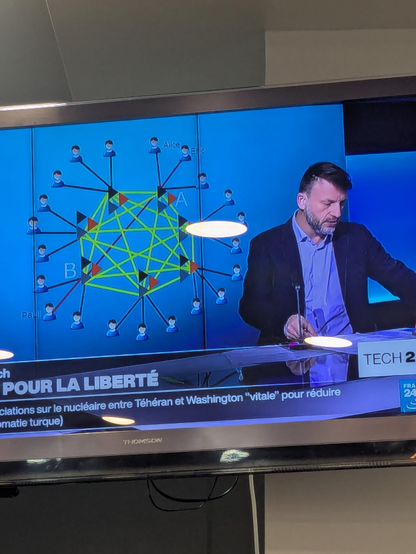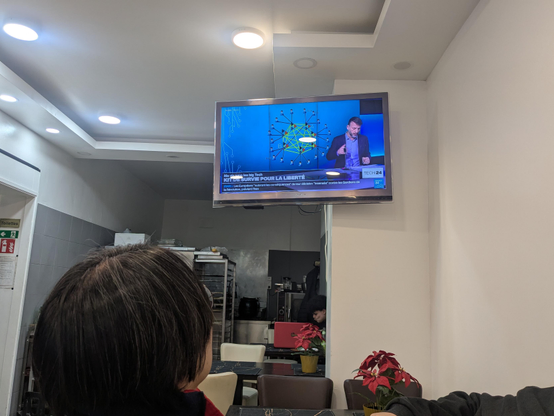洪 民憙 (Hong Minhee) 
@hongminhee@hollo.social
Hello, I'm an open source software engineer in my late 30s living in #Seoul, #Korea, and an avid advocate of #FLOSS and the #fediverse.
I'm the creator of @fedify, an #ActivityPub server framework in #TypeScript, @hollo, an ActivityPub-enabled microblogging software for single users, and @botkit, a simple ActivityPub bot framework.
I'm also very interested in East Asian languages (so-called #CJK) and #Unicode. Feel free to talk to me in #English, #Korean (#한국어), or #Japanese (#日本語), or even in Literary Chinese (#文言文, #漢文)!