洪 民憙 (Hong Minhee)
@hongminhee@hackers.pub
It's 2 AM. Something is wrong in production. Users are complaining, but you're not sure what's happening—your only clues are a handful of console.log statements you sprinkled around during development. Half of them say things like “here” or “this works.” The other half dump entire objects that scroll off the screen. Good luck.
We've all been there. And yet, setting up “proper” logging often feels like overkill. Traditional logging libraries like winston or Pino come with their own learning curves, configuration formats, and assumptions about how you'll deploy your app. If you're working with edge functions or trying to keep your bundle small, adding a logging library can feel like bringing a sledgehammer to hang a picture frame.
I'm a fan of the “just enough” approach—more than raw console.log, but without the weight of a full-blown logging framework. We'll start from console.log(), understand its real limitations (not the exaggerated ones), and work toward a setup that's actually useful. I'll be using LogTape for the examples—it's a zero-dependency logging library that works across Node.js, Deno, Bun, and edge functions, and stays out of your way when you don't need it.
Starting with console methods—and where they fall short
The console object is JavaScript's great equalizer. It's built-in, it works everywhere, and it requires zero setup. You even get basic severity levels: console.debug(), console.info(), console.warn(), and console.error(). In browser DevTools and some terminal environments, these show up with different colors or icons.
console.debug("Connecting to database...");
console.info("Server started on port 3000");
console.warn("Cache miss for user 123");
console.error("Failed to process payment");For small scripts or quick debugging, this is perfectly fine. But once your application grows beyond a few files, the cracks start to show:
No filtering without code changes. Want to hide debug messages in production? You'll need to wrap every console.debug() call in a conditional, or find-and-replace them all. There's no way to say “show me only warnings and above” at runtime.
Everything goes to the console. What if you want to write logs to a file? Send errors to Sentry? Stream logs to CloudWatch? You'd have to replace every console.* call with something else—and hope you didn't miss any.
No context about where logs come from. When your app has dozens of modules, a log message like “Connection failed” doesn't tell you much. Was it the database? The cache? A third-party API? You end up prefixing every message manually: console.error("[database] Connection failed").
No structured data. Modern log analysis tools work best with structured data (JSON). But console.log("User logged in", { userId: 123 }) just prints User logged in { userId: 123 } as a string—not very useful for querying later.
Libraries pollute your logs. If you're using a library that logs with console.*, those messages show up whether you want them or not. And if you're writing a library, your users might not appreciate unsolicited log messages.
What you actually need from a logging system
Before diving into code, let's think about what would actually solve the problems above. Not a wish list of features, but the practical stuff that makes a difference when you're debugging at 2 AM or trying to understand why requests are slow.
Log levels with filtering
A logging system should let you categorize messages by severity—trace, debug, info, warning, error, fatal—and then filter them based on what you need. During development, you want to see everything. In production, maybe just warnings and above. The key is being able to change this without touching your code.
Categories
When your app grows beyond a single file, you need to know where logs are coming from. A good logging system lets you tag logs with categories like ["my-app", "database"] or ["my-app", "auth", "oauth"]. Even better, it lets you set different log levels for different categories—maybe you want debug logs from the database module but only warnings from everything else.
Sinks (multiple output destinations)
“Sink” is just a fancy word for “where logs go.” You might want logs to go to the console during development, to files in production, and to an external service like Sentry or CloudWatch for errors. A good logging system lets you configure multiple sinks and route different logs to different destinations.
Structured logging
Instead of logging strings, you log objects with properties. This makes logs machine-readable and queryable:
// Instead of this:
logger.info("User 123 logged in from 192.168.1.1");
// You do this:
logger.info("User logged in", { userId: 123, ip: "192.168.1.1" });Now you can search for all logs where userId === 123 or filter by IP address.
Context for request tracing
In a web server, you often want all logs from a single request to share a common identifier (like a request ID). This makes it possible to trace a request's journey through your entire system.
Getting started with LogTape
There are plenty of logging libraries out there. winston has been around forever and has a plugin for everything. Pino is fast and outputs JSON. bunyan, log4js, signale—the list goes on.
So why LogTape? A few reasons stood out to me:
Zero dependencies. Not “few dependencies”—actually zero. In an era where a single npm install can pull in hundreds of packages, this matters for security, bundle size, and not having to wonder why your lockfile just changed.
Works everywhere. The same code runs on Node.js, Deno, Bun, browsers, and edge functions like Cloudflare Workers. No polyfills, no conditional imports, no “this feature only works on Node.”
Doesn't force itself on users. If you're writing a library, you can add logging without your users ever knowing—unless they want to see the logs. This is a surprisingly rare feature.
Let's set it up:
npm add @logtape/logtape # npm
pnpm add @logtape/logtape # pnpm
yarn add @logtape/logtape # Yarn
deno add jsr:@logtape/logtape # Deno
bun add @logtape/logtape # BunConfiguration happens once, at your application's entry point:
import { configure, getConsoleSink, getLogger } from "@logtape/logtape";
await configure({
sinks: {
console: getConsoleSink(), // Where logs go
},
loggers: [
{ category: ["my-app"], lowestLevel: "debug", sinks: ["console"] }, // What to log
],
});
// Now you can log from anywhere in your app:
const logger = getLogger(["my-app", "server"]);
logger.info`Server started on port 3000`;
logger.debug`Request received: ${{ method: "GET", path: "/api/users" }}`;Notice a few things:
- Configuration is explicit. You decide where logs go (
sinks) and which logs to show (lowestLevel). - Categories are hierarchical. The logger
["my-app", "server"]inherits settings from["my-app"]. - Template literals work. You can use backticks for a natural logging syntax.
Categories and filtering: Controlling log verbosity
Here's a scenario: you're debugging a database issue. You want to see every query, every connection attempt, every retry. But you don't want to wade through thousands of HTTP request logs to find them.
Categories let you solve this. Instead of one global log level, you can set different verbosity for different parts of your application.
await configure({
sinks: {
console: getConsoleSink(),
},
loggers: [
{ category: ["my-app"], lowestLevel: "info", sinks: ["console"] }, // Default: info and above
{ category: ["my-app", "database"], lowestLevel: "debug", sinks: ["console"] }, // DB module: show debug too
],
});Now when you log from different parts of your app:
// In your database module:
const dbLogger = getLogger(["my-app", "database"]);
dbLogger.debug`Executing query: ${sql}`; // This shows up
// In your HTTP module:
const httpLogger = getLogger(["my-app", "http"]);
httpLogger.debug`Received request`; // This is filtered out (below "info")
httpLogger.info`GET /api/users 200`; // This shows upControlling third-party library logs
If you're using libraries that also use LogTape, you can control their logs separately:
await configure({
sinks: { console: getConsoleSink() },
loggers: [
{ category: ["my-app"], lowestLevel: "debug", sinks: ["console"] },
// Only show warnings and above from some-library
{ category: ["some-library"], lowestLevel: "warning", sinks: ["console"] },
],
});The root logger
Sometimes you want a catch-all configuration. The root logger (empty category []) catches everything:
await configure({
sinks: { console: getConsoleSink() },
loggers: [
// Catch all logs at info level
{ category: [], lowestLevel: "info", sinks: ["console"] },
// But show debug for your app
{ category: ["my-app"], lowestLevel: "debug", sinks: ["console"] },
],
});Log levels and when to use them
LogTape has six log levels. Choosing the right one isn't just about severity—it's about who needs to see the message and when.
| Level | When to use it |
|---|---|
trace |
Very detailed diagnostic info. Loop iterations, function entry/exit. Usually only enabled when hunting a specific bug. |
debug |
Information useful during development. Variable values, state changes, flow control decisions. |
info |
Normal operational messages. “Server started,” “User logged in,” “Job completed.” |
warning |
Something unexpected happened, but the app can continue. Deprecated API usage, retry attempts, missing optional config. |
error |
Something failed. An operation couldn't complete, but the app is still running. |
fatal |
The app is about to crash or is in an unrecoverable state. |
const logger = getLogger(["my-app"]);
logger.trace`Entering processUser function`;
logger.debug`Processing user ${{ userId: 123 }}`;
logger.info`User successfully created`;
logger.warn`Rate limit approaching: ${980}/1000 requests`;
logger.error`Failed to save user: ${error.message}`;
logger.fatal`Database connection lost, shutting down`;A good rule of thumb: in production, you typically run at info or warning level. During development or when debugging, you drop down to debug or trace.
Structured logging: Beyond plain text
At some point, you'll want to search your logs. “Show me all errors from the payment service in the last hour.” “Find all requests from user 12345.” “What's the average response time for the /api/users endpoint?”
If your logs are plain text strings, these queries are painful. You end up writing regexes, hoping the log format is consistent, and cursing past-you for not thinking ahead.
Structured logging means attaching data to your logs as key-value pairs, not just embedding them in strings. This makes logs machine-readable and queryable.
LogTape supports two syntaxes for this:
Template literals (great for simple messages)
const userId = 123;
const action = "login";
logger.info`User ${userId} performed ${action}`;Message templates with properties (great for structured data)
logger.info("User performed action", {
userId: 123,
action: "login",
ip: "192.168.1.1",
timestamp: new Date().toISOString(),
});You can reference properties in your message using placeholders:
logger.info("User {userId} logged in from {ip}", {
userId: 123,
ip: "192.168.1.1",
});
// Output: User 123 logged in from 192.168.1.1Nested property access
LogTape supports dot notation and array indexing in placeholders:
logger.info("Order {order.id} placed by {order.customer.name}", {
order: {
id: "ORD-001",
customer: { name: "Alice", email: "alice@example.com" },
},
});
logger.info("First item: {items[0].name}", {
items: [{ name: "Widget", price: 9.99 }],
});Machine-readable output with JSON Lines
For production, you often want logs as JSON (one object per line). LogTape has a built-in formatter for this:
import { configure, getConsoleSink, jsonLinesFormatter } from "@logtape/logtape";
await configure({
sinks: {
console: getConsoleSink({ formatter: jsonLinesFormatter }),
},
loggers: [
{ category: [], lowestLevel: "info", sinks: ["console"] },
],
});Output:
{"@timestamp":"2026-01-15T10:30:00.000Z","level":"INFO","message":"User logged in","logger":"my-app","properties":{"userId":123}}Sending logs to different destinations (sinks)
So far we've been sending everything to the console. That's fine for development, but in production you'll likely want logs to go elsewhere—or to multiple places at once.
Think about it: console output disappears when the process restarts. If your server crashes at 3 AM, you want those logs to be somewhere persistent. And when an error occurs, you might want it to show up in your error tracking service immediately, not just sit in a log file waiting for someone to grep through it.
This is where sinks come in. A sink is just a function that receives log records and does something with them. LogTape comes with several built-in sinks, and creating your own is trivial.
Console sink
The simplest sink—outputs to the console:
import { getConsoleSink } from "@logtape/logtape";
const consoleSink = getConsoleSink();File sink
For writing logs to files, install the @logtape/file package:
npm add @logtape/fileimport { getFileSink, getRotatingFileSink } from "@logtape/file";
// Simple file sink
const fileSink = getFileSink("app.log");
// Rotating file sink (rotates when file reaches 10MB, keeps 5 old files)
const rotatingFileSink = getRotatingFileSink("app.log", {
maxSize: 10 * 1024 * 1024, // 10MB
maxFiles: 5,
});Why rotating files? Without rotation, your log file grows indefinitely until it fills up the disk. With rotation, old logs are automatically archived and eventually deleted, keeping disk usage under control. This is especially important for long-running servers.
External services
For production systems, you often want logs to go to specialized services that provide search, alerting, and visualization. LogTape has packages for popular services:
// OpenTelemetry (for observability platforms like Jaeger, Honeycomb, Datadog)
import { getOpenTelemetrySink } from "@logtape/otel";
// Sentry (for error tracking with stack traces and context)
import { getSentrySink } from "@logtape/sentry";
// AWS CloudWatch Logs (for AWS-native log aggregation)
import { getCloudWatchLogsSink } from "@logtape/cloudwatch-logs";The OpenTelemetry sink is particularly useful if you're already using OpenTelemetry for tracing—your logs will automatically correlate with your traces, making debugging distributed systems much easier.
Multiple sinks
Here's where things get interesting. You can send different logs to different destinations based on their level or category:
await configure({
sinks: {
console: getConsoleSink(),
file: getFileSink("app.log"),
errors: getSentrySink(),
},
loggers: [
{ category: [], lowestLevel: "info", sinks: ["console", "file"] }, // Everything to console + file
{ category: [], lowestLevel: "error", sinks: ["errors"] }, // Errors also go to Sentry
],
});Notice that a log record can go to multiple sinks. An error log in this configuration goes to the console, the file, and Sentry. This lets you have comprehensive local logs while also getting immediate alerts for critical issues.
Custom sinks
Sometimes you need to send logs somewhere that doesn't have a pre-built sink. Maybe you have an internal logging service, or you want to send logs to a Slack channel, or store them in a database.
A sink is just a function that takes a LogRecord. That's it:
import type { Sink } from "@logtape/logtape";
const slackSink: Sink = (record) => {
// Only send errors and fatals to Slack
if (record.level === "error" || record.level === "fatal") {
fetch("https://hooks.slack.com/services/YOUR/WEBHOOK/URL", {
method: "POST",
headers: { "Content-Type": "application/json" },
body: JSON.stringify({
text: `[${record.level.toUpperCase()}] ${record.message.join("")}`,
}),
});
}
};The simplicity of sink functions means you can integrate LogTape with virtually any logging backend in just a few lines of code.
Request tracing with contexts
Here's a scenario you've probably encountered: a user reports an error, you check the logs, and you find a sea of interleaved messages from dozens of concurrent requests. Which log lines belong to the user's request? Good luck figuring that out.
This is where request tracing comes in. The idea is simple: assign a unique identifier to each request, and include that identifier in every log message produced while handling that request. Now you can filter your logs by request ID and see exactly what happened, in order, for that specific request.
LogTape supports this through contexts—a way to attach properties to log messages without passing them around explicitly.
Explicit context
The simplest approach is to create a logger with attached properties using .with():
function handleRequest(req: Request) {
const requestId = crypto.randomUUID();
const logger = getLogger(["my-app", "http"]).with({ requestId });
logger.info`Request received`; // Includes requestId automatically
processRequest(req, logger);
logger.info`Request completed`; // Also includes requestId
}This works well when you're passing the logger around explicitly. But what about code that's deeper in your call stack? What about code in libraries that don't know about your logger instance?
Implicit context
This is where implicit contexts shine. Using withContext(), you can set properties that automatically appear in all log messages within a callback—even in nested function calls, async operations, and third-party libraries (as long as they use LogTape).
First, enable implicit contexts in your configuration:
import { configure, getConsoleSink } from "@logtape/logtape";
import { AsyncLocalStorage } from "node:async_hooks";
await configure({
sinks: { console: getConsoleSink() },
loggers: [
{ category: ["my-app"], lowestLevel: "debug", sinks: ["console"] },
],
contextLocalStorage: new AsyncLocalStorage(),
});Then use withContext() in your request handler:
import { withContext, getLogger } from "@logtape/logtape";
function handleRequest(req: Request) {
const requestId = crypto.randomUUID();
return withContext({ requestId }, async () => {
// Every log message in this callback includes requestId—automatically
const logger = getLogger(["my-app"]);
logger.info`Processing request`;
await validateInput(req); // Logs here include requestId
await processBusinessLogic(req); // Logs here too
await saveToDatabase(req); // And here
logger.info`Request complete`;
});
}The magic is that validateInput, processBusinessLogic, and saveToDatabase don't need to know anything about the request ID. They just call getLogger() and log normally, and the request ID appears in their logs automatically. This works even across async boundaries—the context follows the execution flow, not the call stack.
This is incredibly powerful for debugging. When something goes wrong, you can search for the request ID and see every log message from every module that was involved in handling that request.
Framework integrations
Setting up request tracing manually can be tedious. LogTape has dedicated packages for popular frameworks that handle this automatically:
// Express
import { expressLogger } from "@logtape/express";
app.use(expressLogger());
// Fastify
import { getLogTapeFastifyLogger } from "@logtape/fastify";
const app = Fastify({ loggerInstance: getLogTapeFastifyLogger() });
// Hono
import { honoLogger } from "@logtape/hono";
app.use(honoLogger());
// Koa
import { koaLogger } from "@logtape/koa";
app.use(koaLogger());These middlewares automatically generate request IDs, set up implicit contexts, and log request/response information. You get comprehensive request logging with a single line of code.
Using LogTape in libraries vs applications
If you've ever used a library that spams your console with unwanted log messages, you know how annoying it can be. And if you've ever tried to add logging to your own library, you've faced a dilemma: should you use console.log() and annoy your users? Require them to install and configure a specific logging library? Or just... not log anything?
LogTape solves this with its library-first design. Libraries can add as much logging as they want, and it costs their users nothing unless they explicitly opt in.
If you're writing a library
The rule is simple: use getLogger() to log, but never call configure(). Configuration is the application's responsibility, not the library's.
// my-library/src/database.ts
import { getLogger } from "@logtape/logtape";
const logger = getLogger(["my-library", "database"]);
export function connect(url: string) {
logger.debug`Connecting to ${url}`;
// ... connection logic ...
logger.info`Connected successfully`;
}What happens when someone uses your library?
If they haven't configured LogTape, nothing happens. The log calls are essentially no-ops—no output, no errors, no performance impact. Your library works exactly as if the logging code wasn't there.
If they have configured LogTape, they get full control. They can see your library's debug logs if they're troubleshooting an issue, or silence them entirely if they're not interested. They decide, not you.
This is fundamentally different from using console.log() in a library. With console.log(), your users have no choice—they see your logs whether they want to or not. With LogTape, you give them the power to decide.
If you're writing an application
You configure LogTape once in your entry point. This single configuration controls logging for your entire application, including any libraries that use LogTape:
await configure({
sinks: { console: getConsoleSink() },
loggers: [
{ category: ["my-app"], lowestLevel: "debug", sinks: ["console"] }, // Your app: verbose
{ category: ["my-library"], lowestLevel: "warning", sinks: ["console"] }, // Library: quiet
{ category: ["noisy-library"], lowestLevel: "fatal", sinks: [] }, // That one library: silent
],
});This separation of concerns—libraries log, applications configure—makes for a much healthier ecosystem. Library authors can add detailed logging for debugging without worrying about annoying their users. Application developers can tune logging to their needs without digging through library code.
Migrating from another logger?
If your application already uses winston, Pino, or another logging library, you don't have to migrate everything at once. LogTape provides adapters that route LogTape logs to your existing logging setup:
import { install } from "@logtape/adaptor-winston";
import winston from "winston";
install(winston.createLogger({ /* your existing config */ }));This is particularly useful when you want to use a library that uses LogTape, but you're not ready to switch your whole application over. The library's logs will flow through your existing winston (or Pino) configuration, and you can migrate gradually if you choose to.
Production considerations
Development and production have different needs. During development, you want verbose logs, pretty formatting, and immediate feedback. In production, you care about performance, reliability, and not leaking sensitive data. Here are some things to keep in mind.
Non-blocking mode
By default, logging is synchronous—when you call logger.info(), the message is written to the sink before the function returns. This is fine for development, but in a high-throughput production environment, the I/O overhead of writing every log message can add up.
Non-blocking mode buffers log messages and writes them in the background:
const consoleSink = getConsoleSink({ nonBlocking: true });
const fileSink = getFileSink("app.log", { nonBlocking: true });The tradeoff is that logs might be slightly delayed, and if your process crashes, some buffered logs might be lost. But for most production workloads, the performance benefit is worth it.
Sensitive data redaction
Logs have a way of ending up in unexpected places—log aggregation services, debugging sessions, support tickets. If you're logging request data, user information, or API responses, you might accidentally expose sensitive information like passwords, API keys, or personal data.
LogTape's @logtape/redaction package helps you catch these before they become a problem:
import {
redactByPattern,
EMAIL_ADDRESS_PATTERN,
CREDIT_CARD_NUMBER_PATTERN,
type RedactionPattern,
} from "@logtape/redaction";
import { defaultConsoleFormatter, configure, getConsoleSink } from "@logtape/logtape";
const BEARER_TOKEN_PATTERN: RedactionPattern = {
pattern: /Bearer [A-Za-z0-9\-._~+\/]+=*/g,
replacement: "[REDACTED]",
};
const formatter = redactByPattern(defaultConsoleFormatter, [
EMAIL_ADDRESS_PATTERN,
CREDIT_CARD_NUMBER_PATTERN,
BEARER_TOKEN_PATTERN,
]);
await configure({
sinks: {
console: getConsoleSink({ formatter }),
},
// ...
});With this configuration, email addresses, credit card numbers, and bearer tokens are automatically replaced with [REDACTED] in your log output. The @logtape/redaction package comes with built-in patterns for common sensitive data types, and you can define custom patterns for anything else. It's not foolproof—you should still be mindful of what you log—but it provides a safety net.
See the redaction documentation for more patterns and field-based redaction.
Edge functions and serverless
Edge functions (Cloudflare Workers, Vercel Edge Functions, etc.) have a unique constraint: they can be terminated immediately after returning a response. If you have buffered logs that haven't been flushed yet, they'll be lost.
The solution is to explicitly flush logs before returning:
import { configure, dispose } from "@logtape/logtape";
export default {
async fetch(request, env, ctx) {
await configure({ /* ... */ });
// ... handle request ...
ctx.waitUntil(dispose()); // Flush logs before worker terminates
return new Response("OK");
},
};The dispose() function flushes all buffered logs and cleans up resources. By passing it to ctx.waitUntil(), you ensure the worker stays alive long enough to finish writing logs, even after the response has been sent.
Wrapping up
Logging isn't glamorous, but it's one of those things that makes a huge difference when something goes wrong. The setup I've described here—categories for organization, structured data for queryability, contexts for request tracing—isn't complicated, but it's a significant step up from scattered console.log statements.
LogTape isn't the only way to achieve this, but I've found it hits a nice sweet spot: powerful enough for production use, simple enough that you're not fighting the framework, and light enough that you don't feel guilty adding it to a library.
If you want to dig deeper, the LogTape documentation covers advanced topics like custom filters, the “fingers crossed” pattern for buffering debug logs until an error occurs, and more sink options. The GitHub repository is also a good place to report issues or see what's coming next.
Now go add some proper logging to that side project you've been meaning to clean up. Your future 2 AM self will thank you.

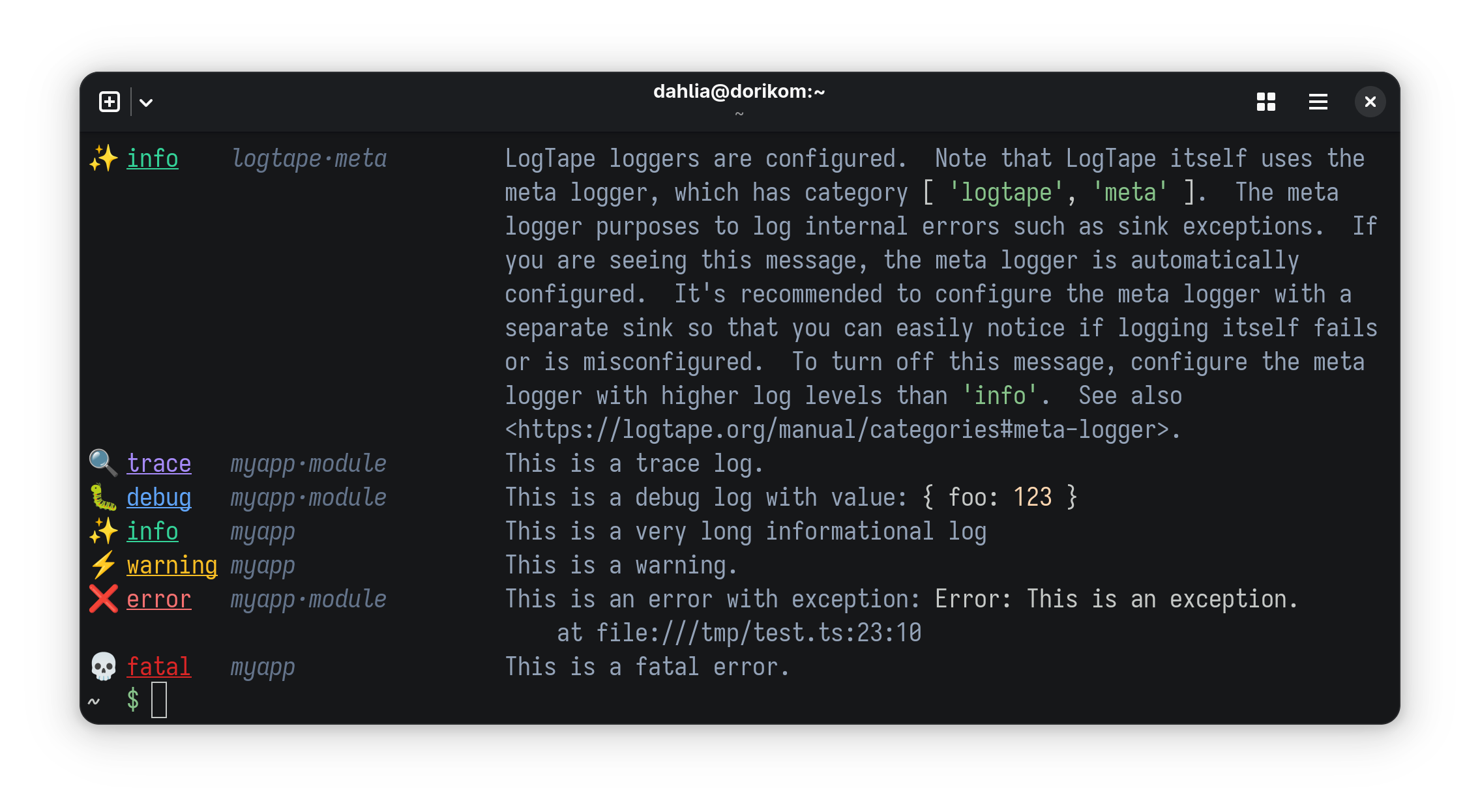
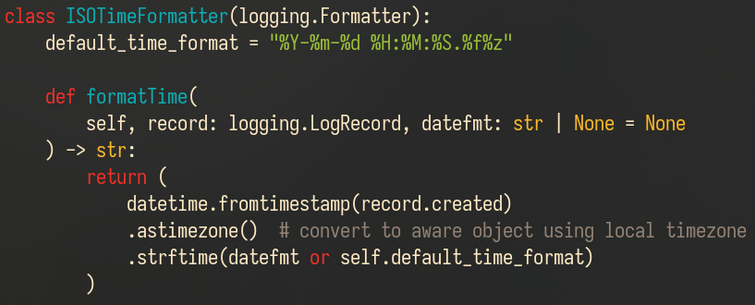
![Life changelog
> [!NOTE] Please note
> Remember the same constants, like days alive, inboxzero, run kms, financial meetings, etc. These are easily missed from day to day updates.
### 1.8.7: 2025-04-18
* Day 13317 alive
* InboxZero
* A bit of work, checking Slack, emails, etc... (yeah, yeah, I know it's Easter day, Good Friday or something and should not be working)
* Low recovery, so rest day today
* Go to movies with the whole family to watch Minecraft
* Install obsidian-share-as-gist and obsidian-imgur-plugin, Closes FUN-6
* Move Sunsama backlog to Linear, Closes FUN-10
### 1.8.6: 2025-04-17
* Day 13316 alive
* InboxZero
* Hard stop *before* 6pm successful 🔥 **9-day streak**
* Quick YNAB](https://media.social.fedify.dev/media/01964917-3584-7f83-b8e5-1a272d24807d/thumbnail.webp)
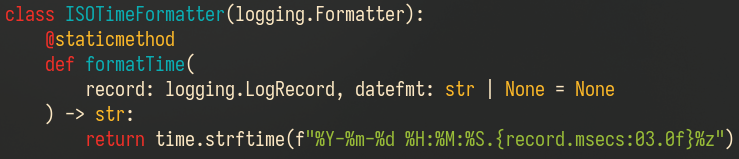
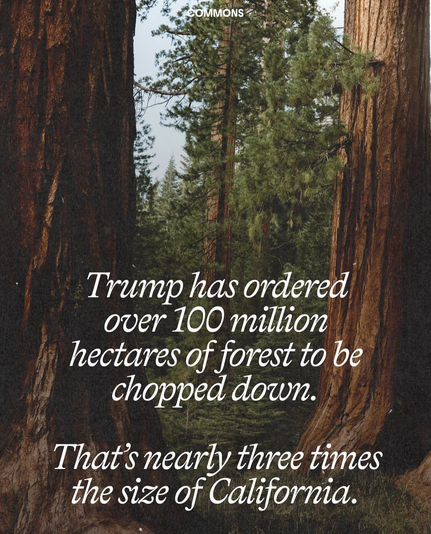
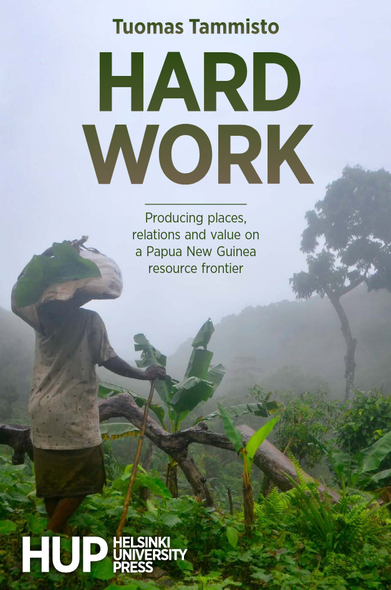
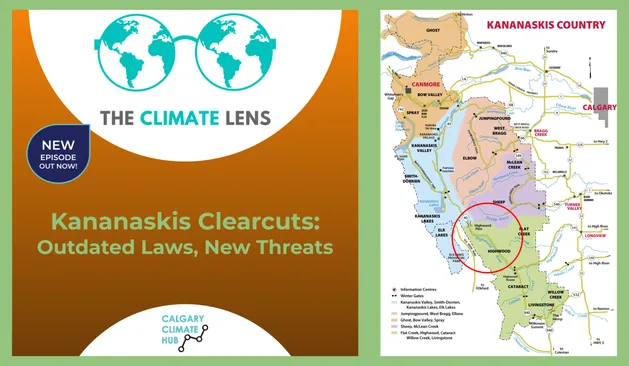
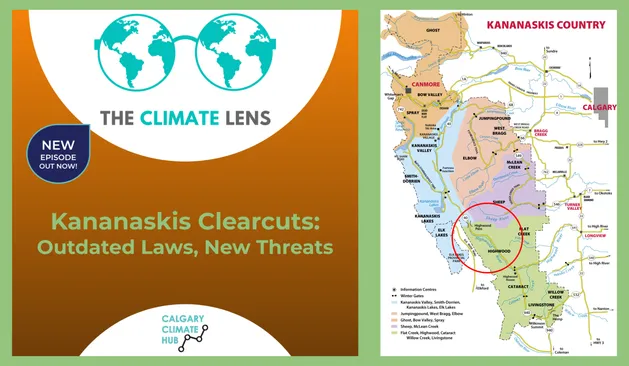
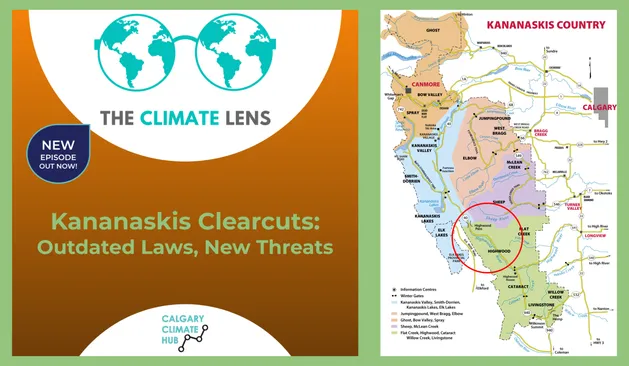
![const logger = getLogger(["my-app", "my-module"]);
const ctx = logger.with({ userId: 1234, requestId: "abc" });
ctx.info `This log message will have the context (userId & requestId).`;
ctx.warn("Context can be used inside message template: {userId}, {requestId}.");](https://media.social.fedify.dev/media/01916f3b-f7b4-7198-bae0-aebf1c9fe6fc/thumbnail)