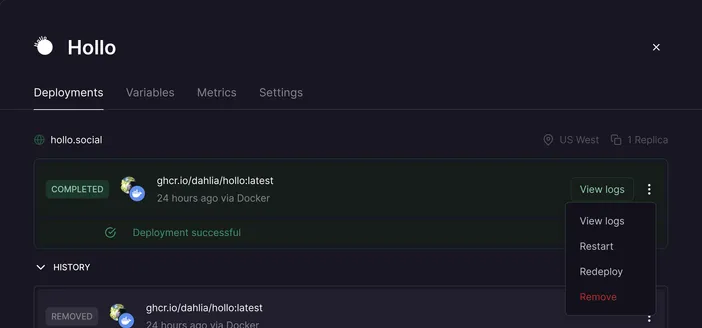Hollo 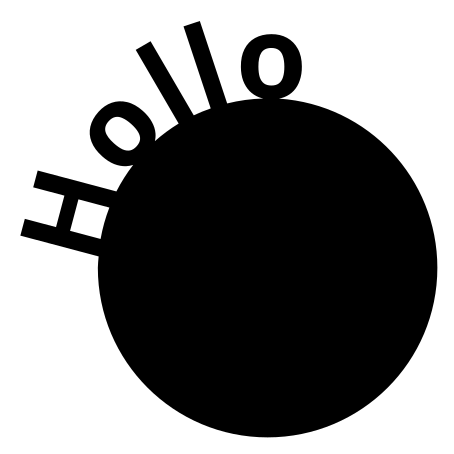
@hollo@hollo.social
Since #Hollo no more depends on #Meilisearch, you can run your Hollo server in more cost-efficient way by getting rid of the Meilisearch service!
If you deployed your Hollo server using #Railway, here's instructions to remove it:
- Sign in to your Railway dashboard.
- In the Hollo service → Variables, remove
MEILI_URLandMEILI_MASTER_KEYenvironment variables. - Redeploy the Hollo service (see also the attached screenshot).
- Delete the service by pressing the red button in the Meilisearch service → Settings → Delete Service.
That's all!