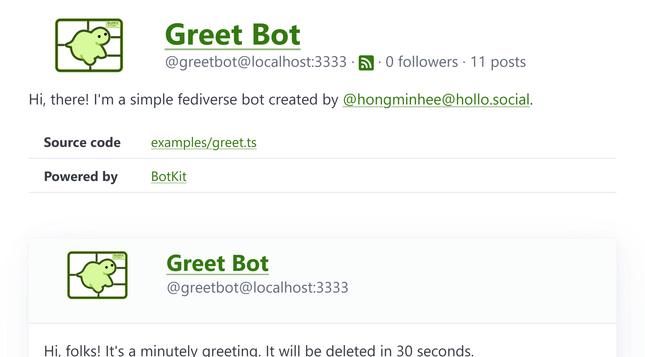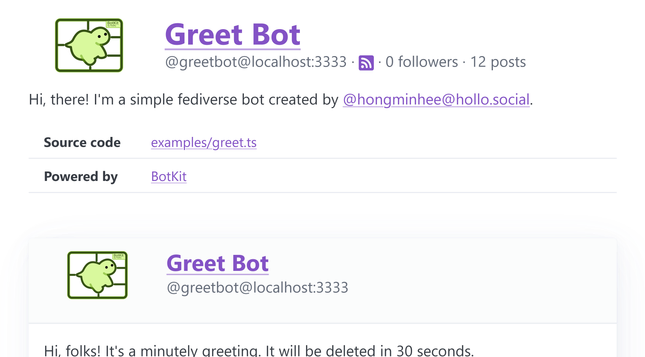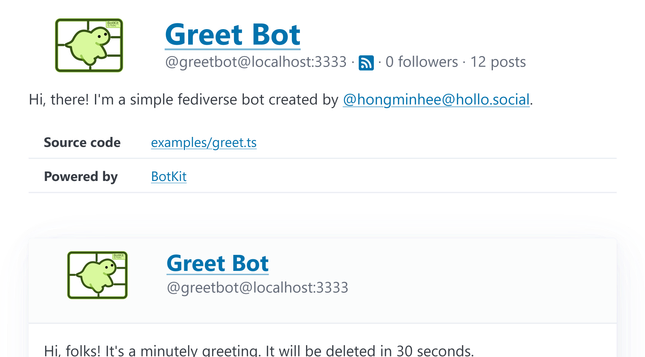BotKit by Fedify 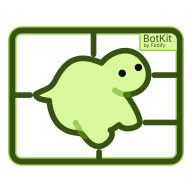
@botkit@hollo.social
#BotKit's web interface now supports theme customization! 🎨 You can set your preferred color theme using the pages.color option in createBot(). Here are some examples showing the same interface in different colors: "violet", "pumpkin", "azure", and "green" (default).
const bot = createBot<void>({
// ... other options
pages: {
color: "violet" // or "pumpkin", "azure", etc.
}
});
We support all color themes from Pico CSS—including "amber", "fuchsia", "indigo", "jade", "lime", "pink", "sand", "slate", "yellow", "zinc", and more! Check out Pico CSS's Colors docs for the full list of available themes.
Which color is your favorite? 🤔
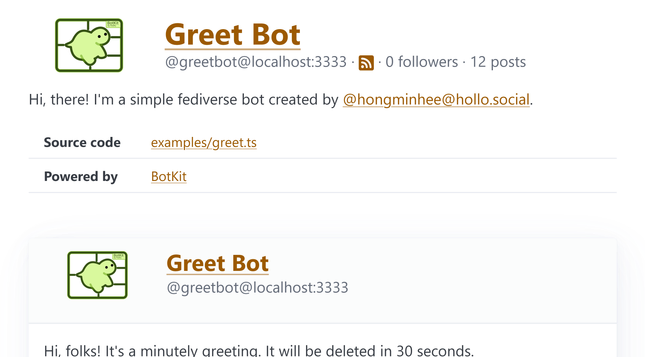
ALT text details
BotKit web interface in pumpkin theme, displaying Greet Bot's profile. Headers and interactive elements are styled in warm orange tones.